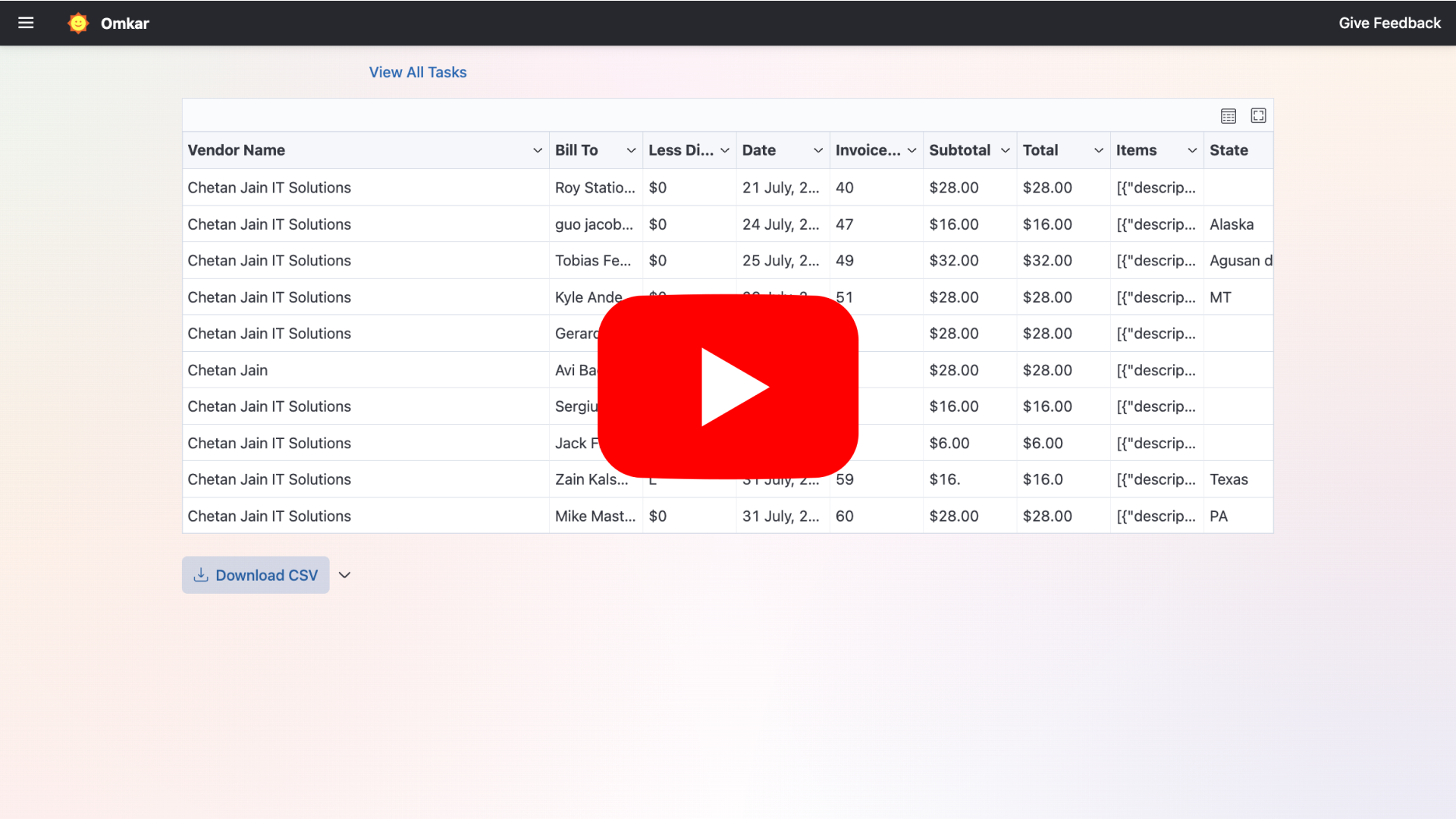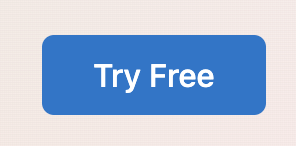Invoice OCR
Convert invoices—PDFs, scans, images—into structured data in seconds. Extract invoice numbers, dates, totals, vendor details, billing addresses, and tax line items—all clean and ready to use.
⚡ Why Choose Our Invoice OCR?
- Unlimited Processing – Say Sayonara to expensive, limited plans. Process as many invoices as you need.
- Computer-Level Precision, No Hallucination – Advanced AI extracts all data fields with perfect accuracy for your financial records.
- Massive Time Savings – Process thousands of invoices in minutes, not days. Cut data entry costs and time by 95%.
- Scales with You – Handle growing invoice volumes without hiring additional staff.
📌 What is Invoice OCR?
omkar.cloud Invoice OCR is a powerful AI tool that extracts structured data directly from any invoice or receipt.
Simply upload an invoice file (PDF, JPG, PNG), and our extractor handles the rest—identifying, parsing, and delivering clean, accurate, ready-to-use financial data in a structured format.
📄 What Data We Extract
Everything you need:
Vendor Information
- Company name, address, and contact details
- Tax identification numbers (GST/VAT)
- Website and email addresses
Invoice Details
- Invoice number and date
- Due date and payment terms
- Purchase order references
Customer Data
- Buyer name and company
- Billing and shipping addresses
- Customer account numbers
Items
- Product/service descriptions
- Quantities and unit prices
- Individual line totals and tax rates
Financial Information
- Subtotal, taxes, and total amounts
- Currency and exchange rates
- Discounts and adjustments
🎥 Watch Invoice OCR in Action (60-Second Demo)
See how easy it is to go from PDF to clean, structured data in under a minute.
🤔 Why Automate Invoice Processing?
Manual invoice processing isn't just inefficient—it's time-consuming, expensive, and risky:
-
Eliminate Costly Human Errors – A single typo in an invoice total or bank detail can lead to overpayments and compliance nightmares. Our AI ensures the data you get matches exactly what's on the page.
-
Eliminate Soul-Crushing Manual Entry – Free your team from the tedious, repetitive task of typing invoice details. Let them focus on high-value work that actually grows your business.
-
Scale Your Operations Effortlessly – Handle 10x the invoice volume in minutes. Perfect for agencies, accounting firms, e-commerce businesses, and growing enterprises.
⚙️ How It Works (3 Simple Steps)
-
Create your Omkar Cloud account in 30 seconds (no credit card required)
-
Drag and drop any invoice file (PDF, JPG, PNG, or scanned document)
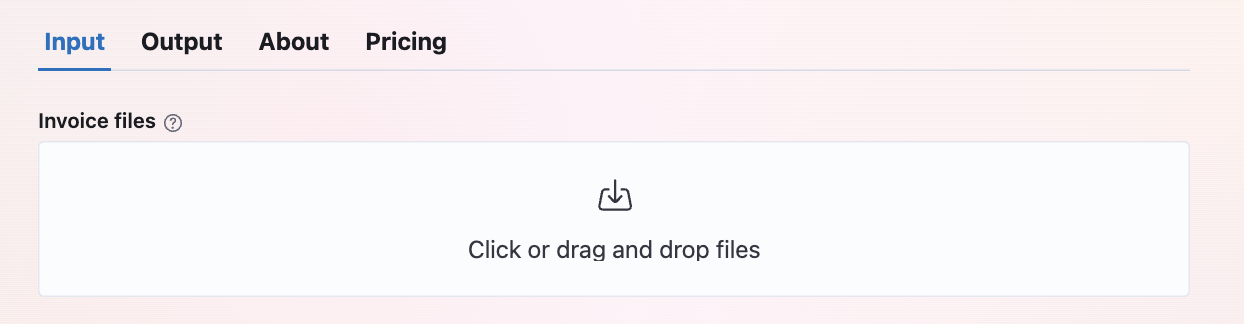
-
Download Clean Data – Get structured results immediately as JSON, CSV, or Excel
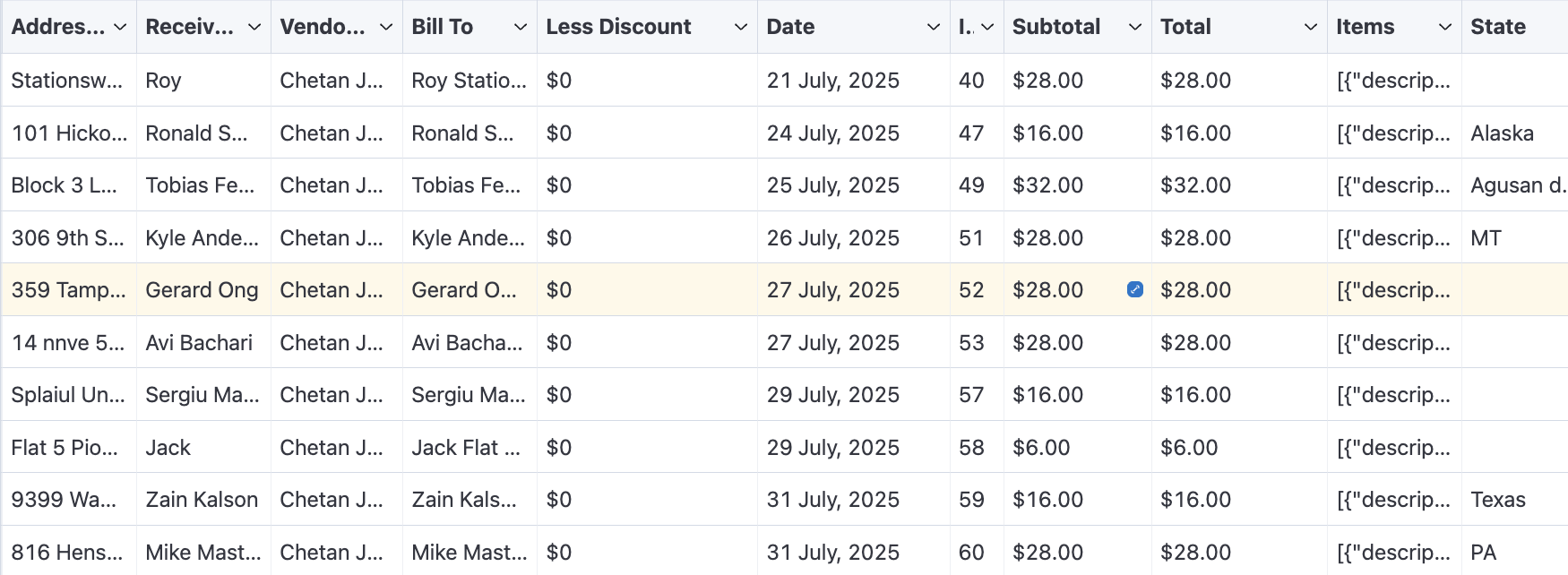
📊 Sample Output
Here's what our OCR extracts from a typical invoice:
{
"street": "123 Main Street, Suite 450",
"city": "Austin",
"state": "Texas",
"zip_code": "78701",
"country": "United States",
"name": "Star Tech Solutions",
"address_block": "123 Main Street, Suite 450\nAustin, TX 78701\nUnited States",
"receiver_name": "James Anderson",
"vendor_name": "Star Tech Solutions",
"bill_to": "James Anderson\n123 Main Street, Suite 450\nAustin, TX 78701\nUnited States",
"less_discount": "$0",
"date": "August 24, 2025",
"invoice_no": "TX-2025-0875",
"subtotal": "$875.00",
"total": "$875.00",
"items": [
{
"description": "Cloud Infrastructure Setup",
"qty": "1",
"unit_price": "350.00",
"amount": "$350.00"
},
{
"description": "Development Services",
"qty": "1",
"unit_price": "375.00",
"amount": "$375.00"
},
{
"description": "Technical Consultation",
"qty": "2",
"unit_price": "75.00",
"amount": "$150.00"
}
]
}💰 How Much Does Invoice OCR Cost?
It's completely free. No credit card required.
📞 Tired of Manual Data Entry? Let's Talk
We're here to make your financial workflows easier, so your team can focus on what truly matters. Get help with setup, bulk processing, or custom data formats.
- WhatsApp: Message us for a free consultation
- Email: Get in touch
We'll respond within 24 hours 🚀